AFO 248 - Gift codes
248.1 Introduction
When gifts are input the donor should be recorded. This can be done in two ways:
· By entering the donor's name or other form of identification (free text)
· By entering a code which the system converts into a name or other form of identification
An unlimited number of gift codes can be defined and then linked to a name or other form of identification. The advantage of using gift codes is that input is both faster and more consistent. This is particularly important when inputting large numbers of gifts from the same donor.
Please note
Gift codes can be deleted at any time and are in fact often only used temporarily. The description and not the code is saved in the record for a gift. (This means that when the description of a gift code is amended in AFO 248 it only affects orders (order type gift) which are input later and not orders which have already been input.)
248.2 Inputting gift codes
If you select this AFO an input screen will be displayed:
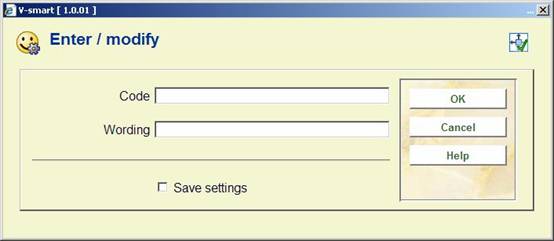
Fields on this screen
Code - enter a code that does not already exist. This code must be alphanumeric and be no more than 10 characters. It must not be solely numeric.
Wording – a brief description of the code.
If gift codes have been defined earlier an overview screen will be displayed:
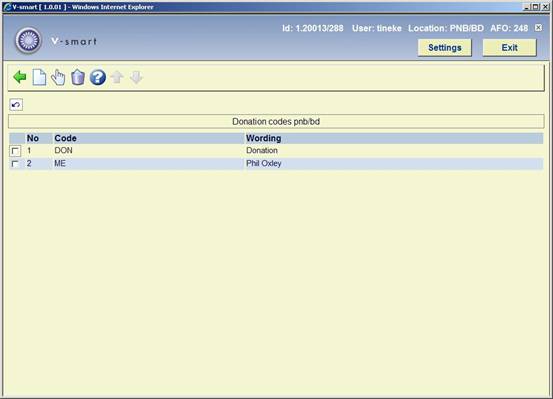
Options on the screen
- use this option to input a new code; this has already been explained above.
- select a code and click on this option to amend the message.
- select a code and click on this option to delete it.